SnagIt is a wonderful screen capture utility that is inexpensive, powerful and easy to use. Techsmith recently released a new version of the application that enhances the user interface and adds several great new features.
SnagIt, in my view, is an indispensible for creating instructional content. One can capture entire Web pages with active hyperlinks, application buttons, dialog boxes, user-defined regions, edit the objects, add interactivity and even publish the project to PDF.
Although designed primarily as a "still" capture and editing utility, SnagIt has a rudimentary ability to perform "video" captures of screen activity. I prefer using Camtasia Studio for video captures, but those on a tight budget might find SnagIt's ability in this area to be adequate for their needs.
Laboratorians will find SnagIt! useful when writing procedure manuals as screen shots can be taken of specimen login, culture workups and test reporting for insertion into bench procedures. HIPAA compliance can be maintained through the use of built-in editing features which allow fast and easy removal or masking of patient information. Research and test validation efforts can be enhanced through capture of vendor and reference Web pages, including active hyperlinks, and saved as PDF for filing or collaberation with colleagues through email attachment.
SnagIt is available in a free trial version HERE.
Techsmith maintains a support blog, The Visual Lounge, that is full of useful information HERE.
![]() Drag the orange icon to your aggregator to subscribe to Techsmith's The Visual Lounge blog.
Drag the orange icon to your aggregator to subscribe to Techsmith's The Visual Lounge blog.
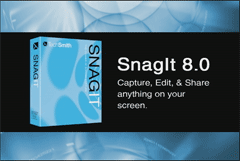

1 comment:
Hi David,
Thanks for the nice post about SnagIt! I appreciate it! I'm sharing your post with the SnagIt team.
Please let us know what you'd like to see in the next release and how we can improve it.
And, I'm glad you like the Visual Lounge! :-)
Betsy Weber, Chief Evangelist
TechSmith
Post a Comment